Once your student(s) have created their lesson or interactive video, they can launch the lesson to present it to the class or share it with you. Once they launch the lesson, they can share the code or a link with the class.
The two lesson modes
First, the student will decide which mode they want to launch their lesson in.
| Live Participation |
The student controls the pace of the lesson and their classmates participate on their own devices.
|
| Student-Paced |
Students move through the lesson at their own pace, at any time.
|
Launching the lesson
1. From their account, the student will hover over the lesson they want to launch with their mouse or trackpad. From here, they will choose which mode they want to launch.
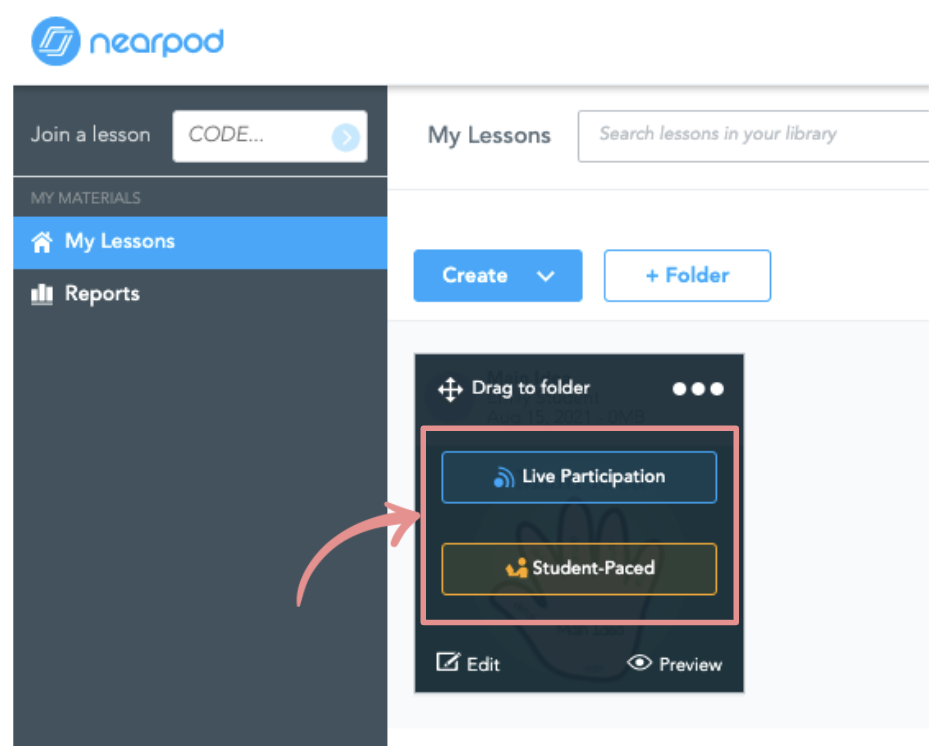
2. If they choose Live Participation this is what they'll see. They can share either the code or the link for their classmates to join the presentation. They can also use the co-teacher feature to make you a co-teacher if that's your preference.
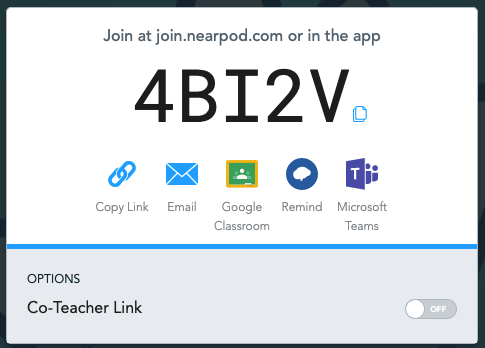
3. If they choose the Student Paced mode, this is what they'll see. They can share either the code or link for their classmates to complete the lesson at their own pace.
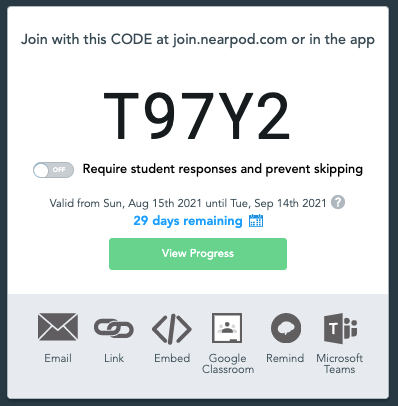
4. The rest of the class can join each lesson by either going to join.nearpod.com and entering the code, or clicking on the link.